Free color separation Photoshop action from Tshirt-Factory.com
This is an exclusive free Photohop action for color separation. If you are not very familiar with the term and use of the color separation system for screenprinting you can also watch this tutorial HERE. The tool prepares the files for screenprinting your t shirt designs. Here is how to use it: double click the action file,. This will open in Adobe Photoshop. Then press ALT+ F9 in Photoshop and the Action tab is opening. Drag and Drop only one high-resolution image in the software, in ONE layer only. Click play to start action. DO NOT open other files while action is in progress. The final result will be 1 file with 4 layers, each CMYK color on its own layer. Finally is done!
We will definitely come back with a short video about how you do this, so in the meantime let us know in the comments if this helped you. If you’re are experiencing issues or questions related to this action, just tell us below. We’d be happy to help!
In order to download the free color separation tool please click on the image below.


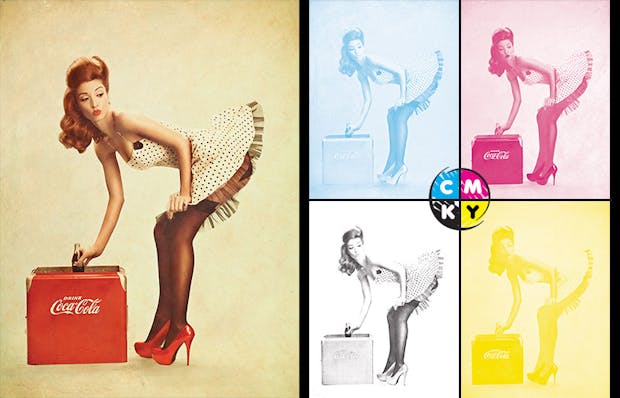
Leave a Comment